Are you wondering how to turn off dark mode on google search? It is an easy process to follow and here I cover it step by step.
Google keeps launching new features to make the user experience better but sometimes it can be not required by users and they want to turn it off.
Same with the dark mode on google search, many users find it useful while for some it can be annoying as they are not used to it.
Dark mode on google can be really useful if you work at late night and want to relax your eyes. And the good news is you can turn it on or off according to your preferences.
Here in this article, I share the complete process of how to turn off dark mode on google search on your pc and mobile devices.
By default, the google search theme will be same as the your device theme. But you can easily change these options from the setting.
Before I start the process make sure you have the latest version of google chrome or any browser you are using to access google.
How to Turn Off Dark Mode on Google Search? [PC Users]
Turning off dark mode on google search if you are using it on pc is a very simple process. Follow the below steps to do it.
- In the first step visit google.com and search for something on google. Now it can be loaded in the dark more. Or sometimes it will turn into dark mode automatically on your second search.
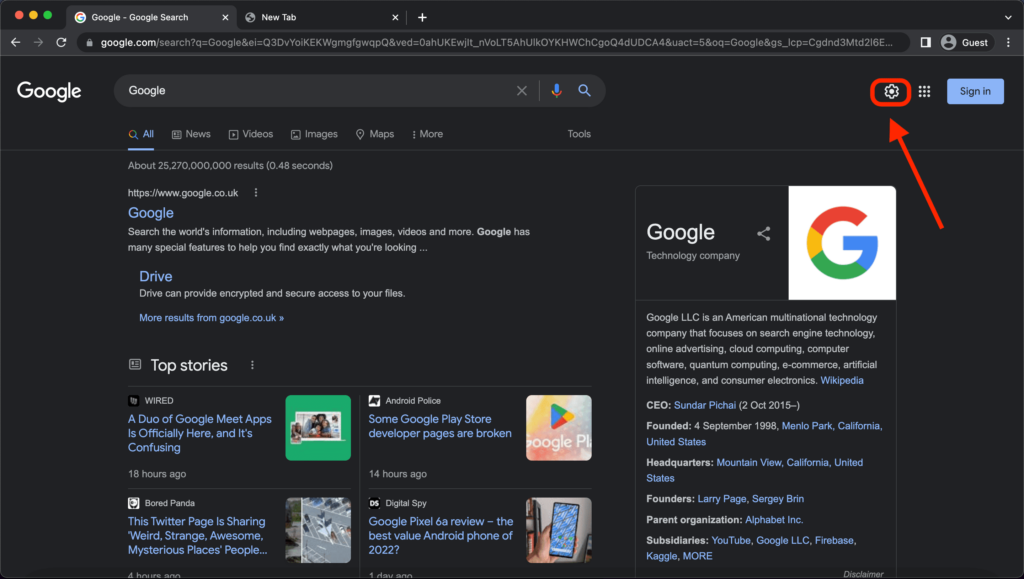
- Now click on the little setting icon located in the top left corner. And there you can directly see the options to change the appearance.
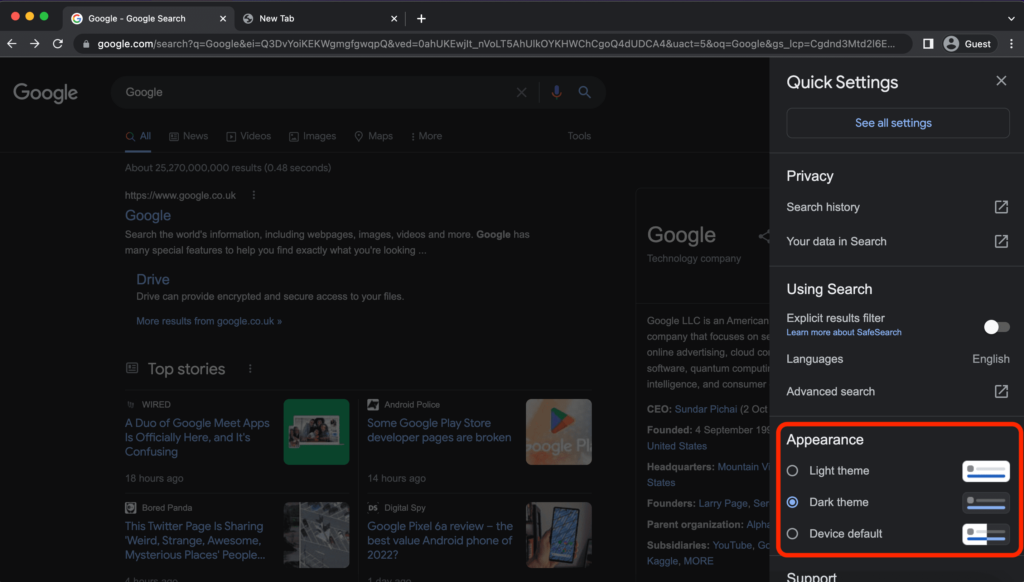
- But that change will be temporary for your device. To make a permanent change in appearance click on ‘See all settings’.
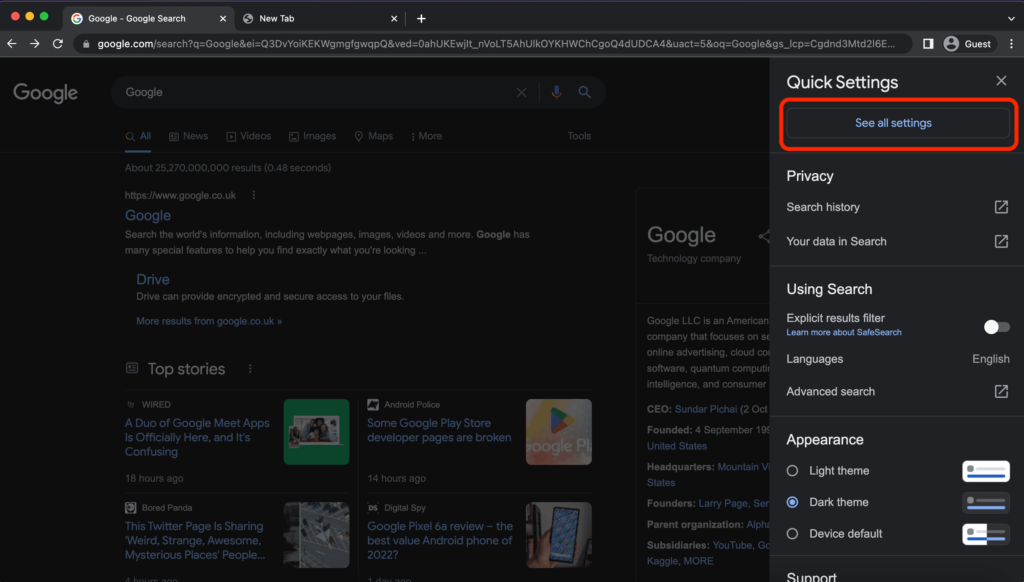
- Next, you will see the four options in the left sidebar and select ‘Appearance’ from there.
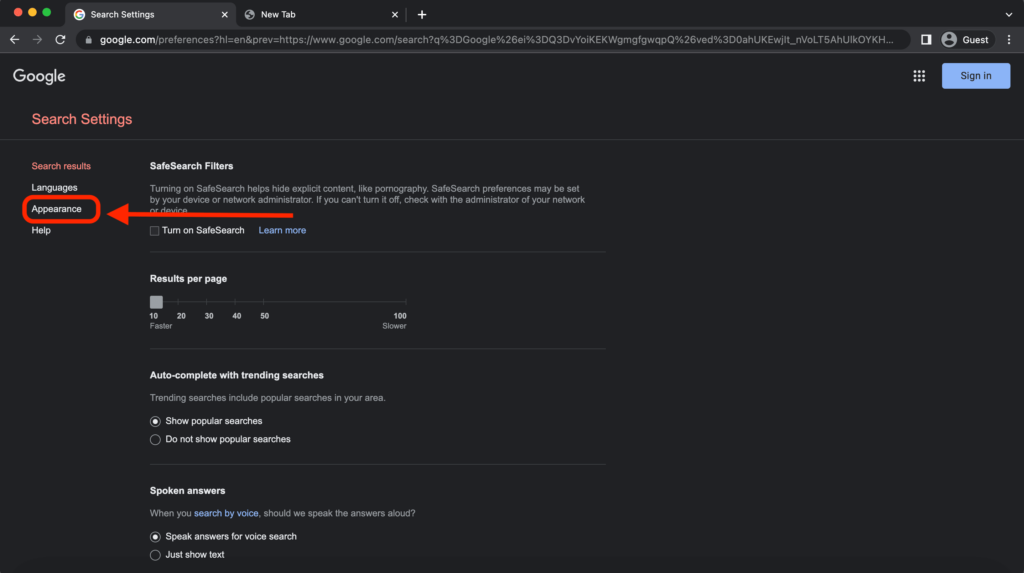
- Here you will see three options, you can select according to your preferences dark or light theme. The third options ‘Device Default’ will change the theme according to the theme of your device.
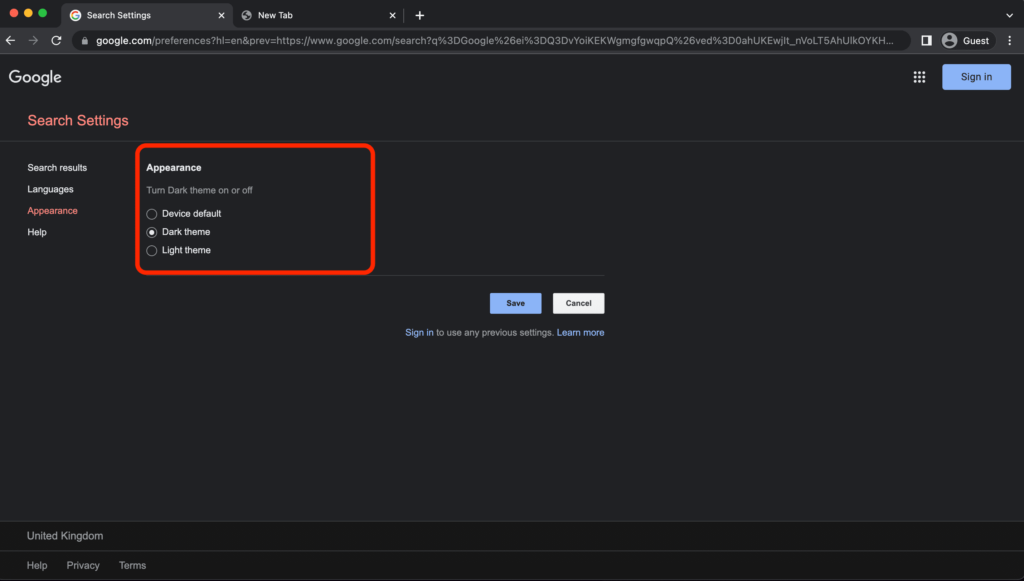
Yes, so this is a straightforward process to turn off dark mode on google search on your pc. And the process will be same for the all mac and windows users if you are using google chrome or any other browser.
How to Turn Off Dark Mode on Google Search? [Mobile Users]
The process of turning off dark mode on google search on mobile is a little bit different from the windows or mac pc process.
Follow the below step-by-step process to do it.
- First, open your google chrome or any other browser on your phone and visit the google.com website.
- Here you will see the default theme of google as the same as your mobile default theme. If it is dark it will be dark and if it is light it will be light.
- Now click on the three lines in the right top corner and see many options available there.
- Next click on the ‘Dark theme’ option available there. If it is on after clicking, it will be off, and vice versa.
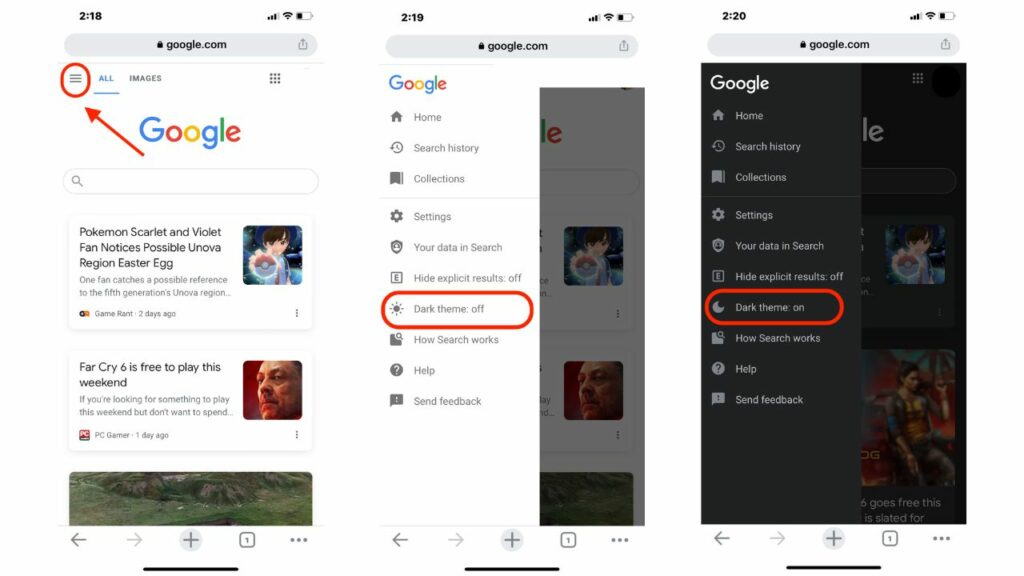
Yes so as we can see it is really easy to turn off dark mode on google search on your mobile devices also.
And this process will be the same on all ios and android mobile phones. No matter which device you are using the process will be the same for you.
Conclusion
Here we have discussed how we can turn off the dark mode on google search. And we cover the process for both mobile and pc users.
Sometimes the options or layout can be different if you are using old android or ios devices. But the process will be the same for almost all devices.
Make sure you share this article with your friends so they can also know how to turn off the dark mode on pc and mobile.
