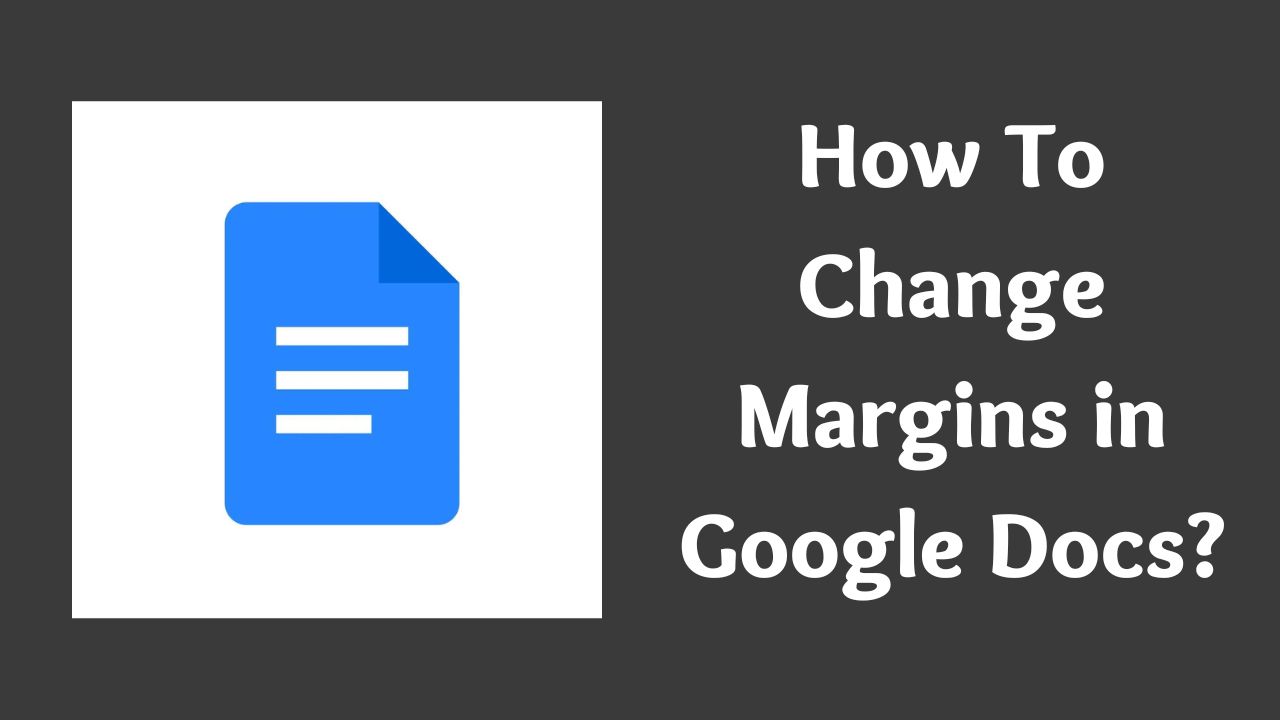Hello, are you looking for a method on how to change margins in google docs? Then in this article, I cover this topic in the detail.
Google Docs is a very useful online word processor app. This is the free word app anyone can access with the help of a web browser.
While editing documents in google docs sometimes you have to adjust the margin of the documents but it can be tricky to find the option to change a margin for the new user.
The page margin is a blank space between your page border and text. And in google docs you can add or change margins from the top, bottom, left, and right sides.
In google docs, all documents you create have by default a margin of 1 inch from each side which we can change very easily.
There are mainly two ways to change the margins in google docs. One is with the Page Setup option and another one is using the ruler.
Here in this article, I share both methods and also cover the process for android and ios users.
Yes so let’s see the complete step-by-step process.
How To Change Margins in Google Docs? [Page Setup]
Page setup is an option available in google docs and with the help of this option you can change certain parameters of the page.
Follow the below steps to use page setup and change the margin:
- First, open your document in google docs. Now click on the ‘File’ option available on the top bar.
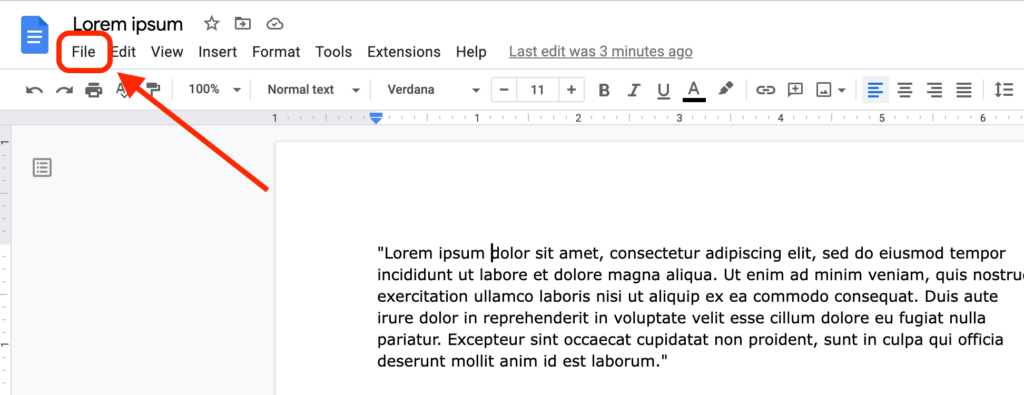
- There you can see many options. Now click on the second last option name as a ‘Page setup’ from the list.
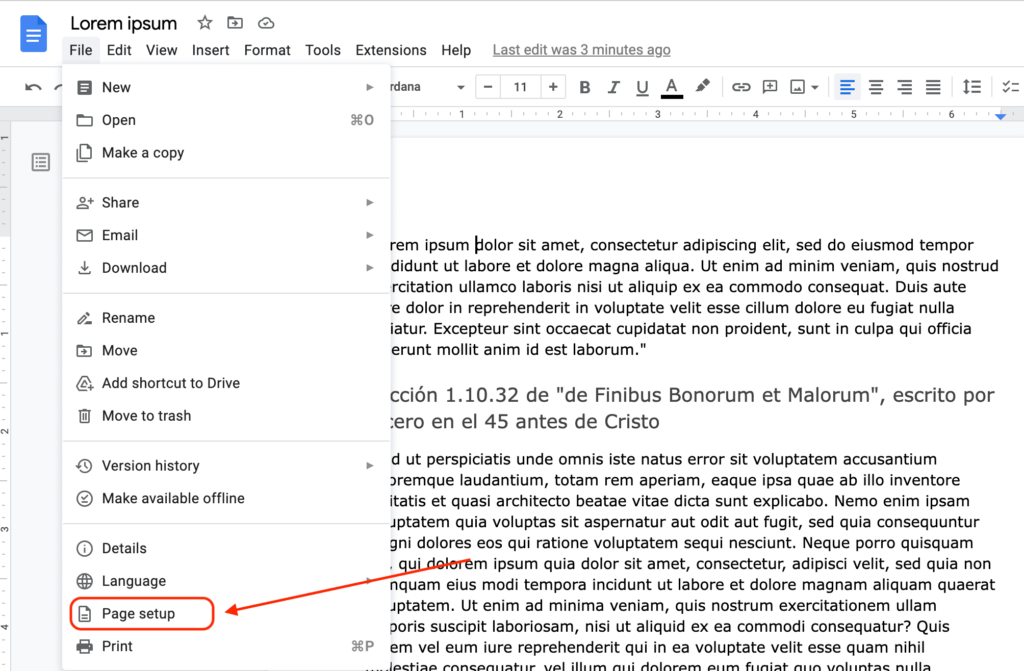
- Next, you can see the page setup pop-up and you have some options there. There are two tabs available there one is Pages and Pageless.
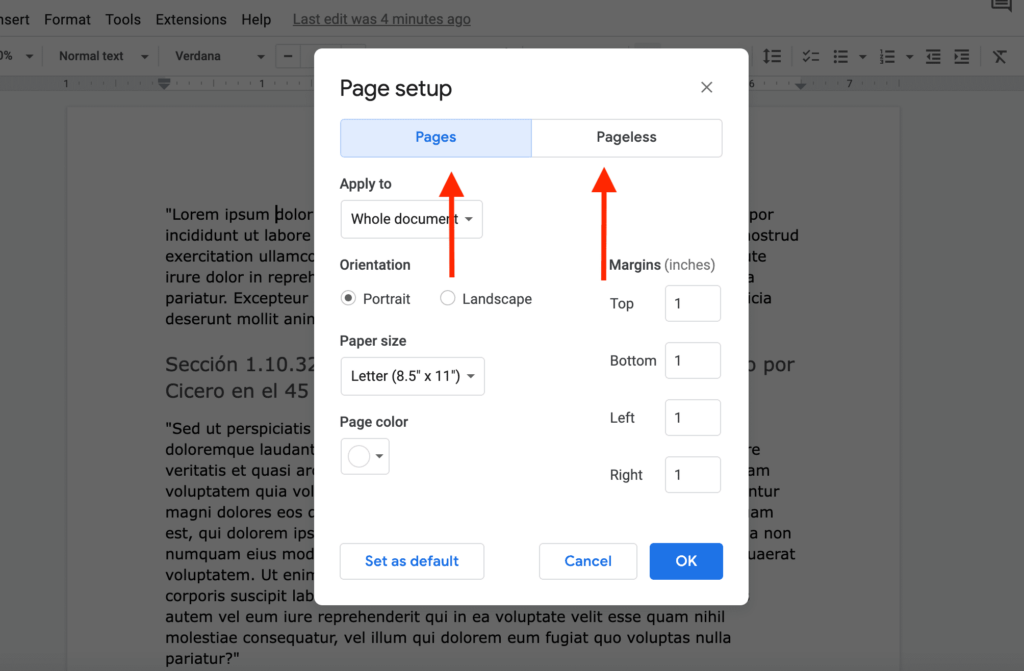
- Pageless is an option if you want to add wide images and tables and consume content without the interruption of page breaks.
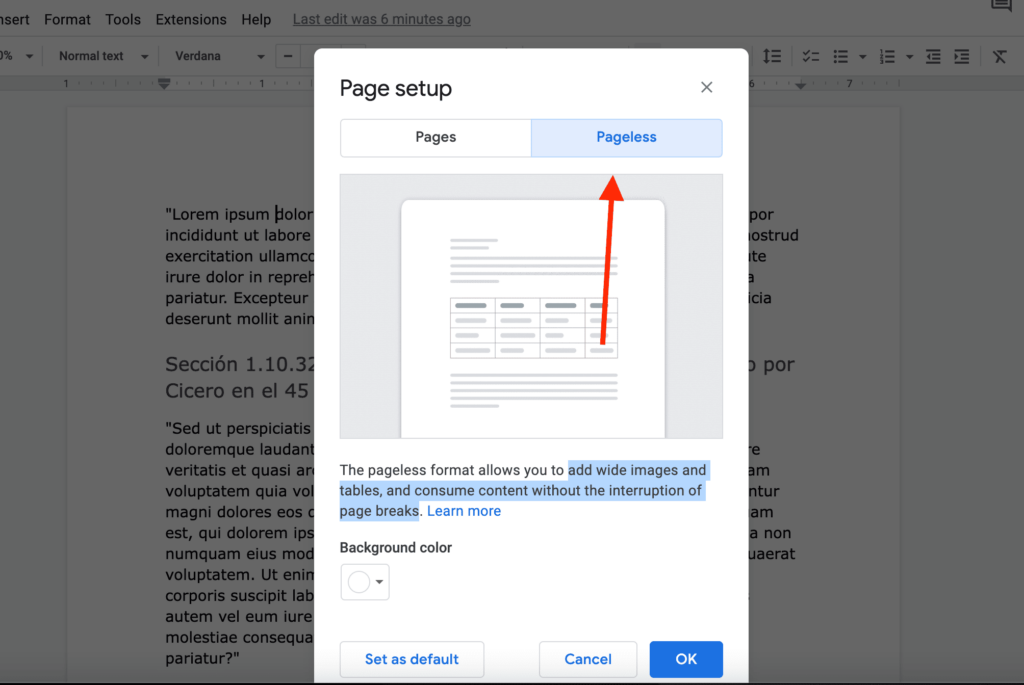
- In the pages tab, you can see the Margins option. Here change and add the manual value of the margins you want to keep in your google doc.
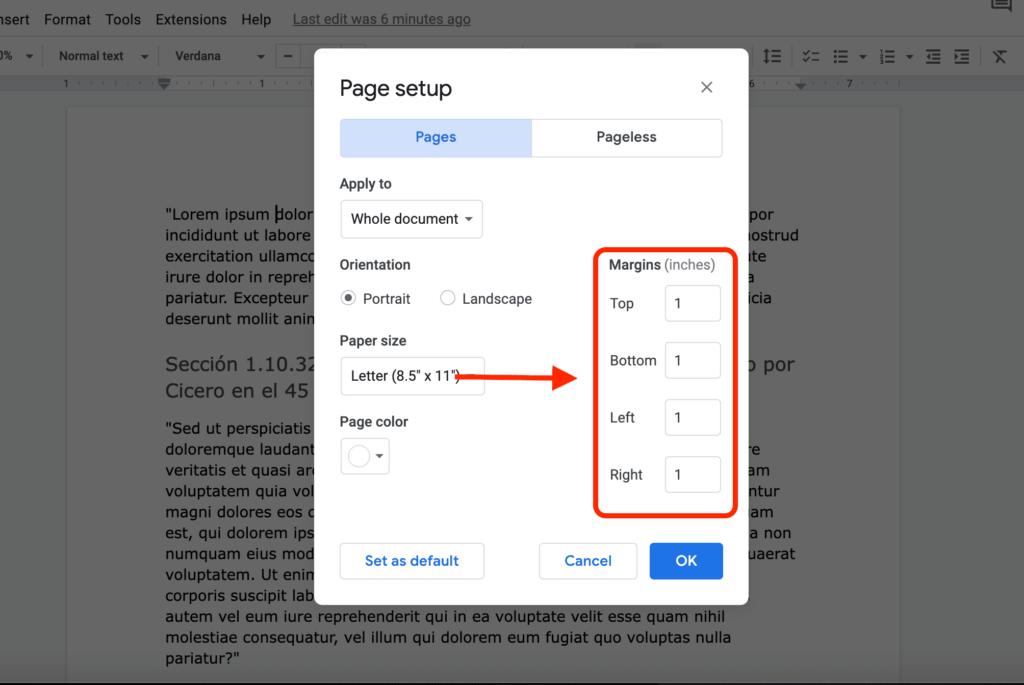
- And click on okay to save it. Or you can also click on the Set as default which will automatically set up a default margin whenever you create a new page.
So this is the complete process of how to change margins in google docs. It is very simple, right?
From the page setup option, you can also change the page paper size, Orientation, and background color.
How To Change Margins in Google Docs? [Using Ruler]
If you find the above process a bit longer then the page ruler feature in google docs can change the margin really easily.
Check out the below steps for more details.
- Open your word documents in google docs. Click on the view options available on the top bar.
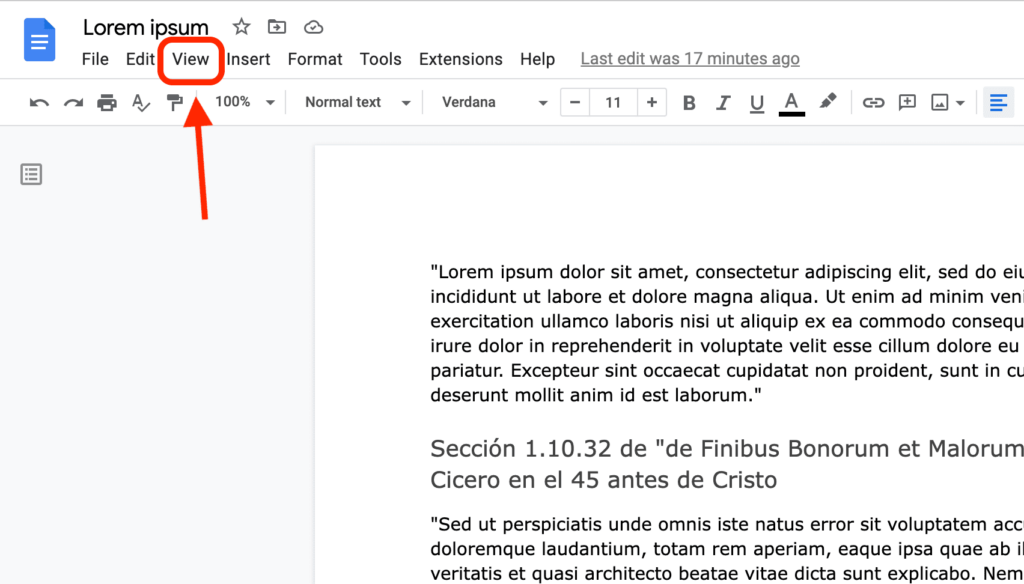
- Now check the show ruler option if it has a check in front of it then leave it as it is and if it doesn’t have a check click on that to enable it.
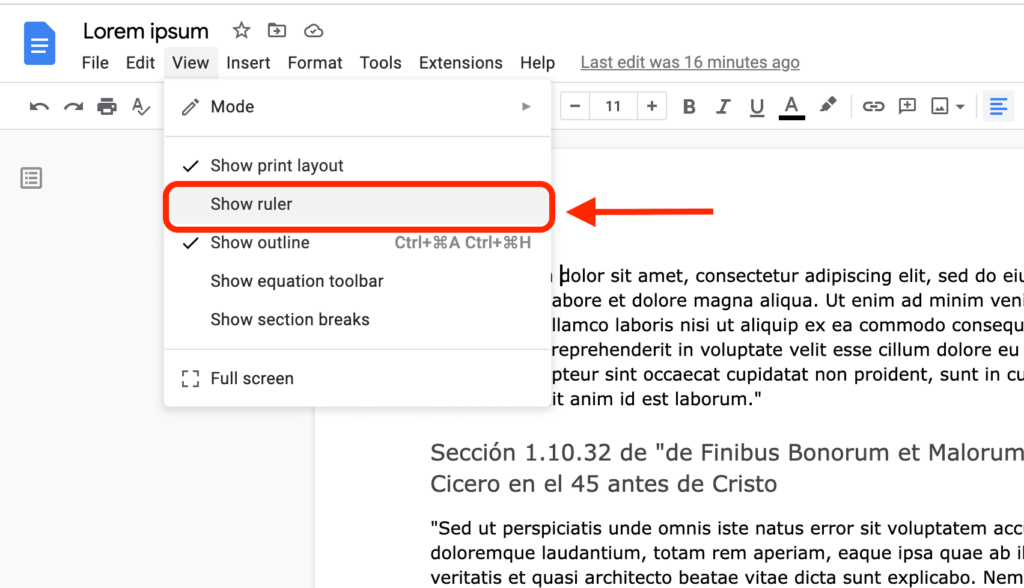
- To adjust the right or left margins you can scroll your mouse to the ruler and from the gray zone, you can drag it left and right to adjust the margin.
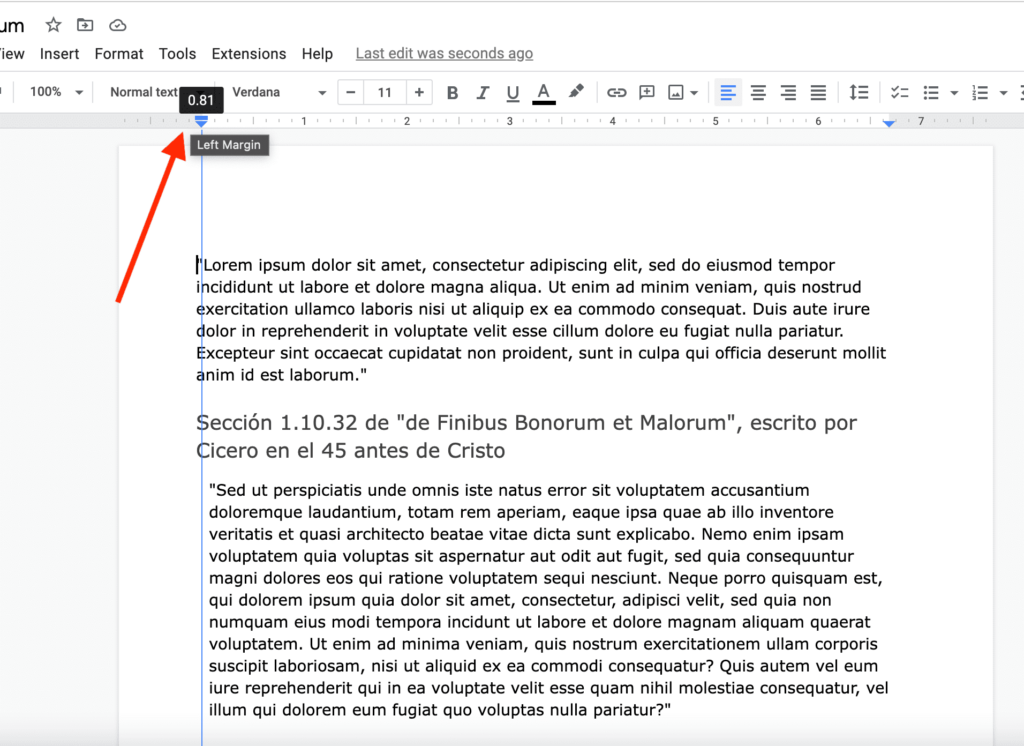
- And to change top margins in google docs with a ruler you can do the same with the ruler available on the left side.
So this is how you can change the margins with the help of a ruler. This is a more handy method and useful when you don’t know the exact margin numbers.
How To Change Margins in Google Docs? [iPhone and iPad]
If you are using the google docs application on your iPhone or iPad and want to change the margin below process is for you.
- First, click on the three dots available on the top left side and click on the ‘Page setup’ option from there.
- Next, you will see some options there. Click on the Margin option available there as shown in the image.
- Now you can choose from four options: Narrow, Default, Wide, or Custom. Once you made changes click on the Apply button.
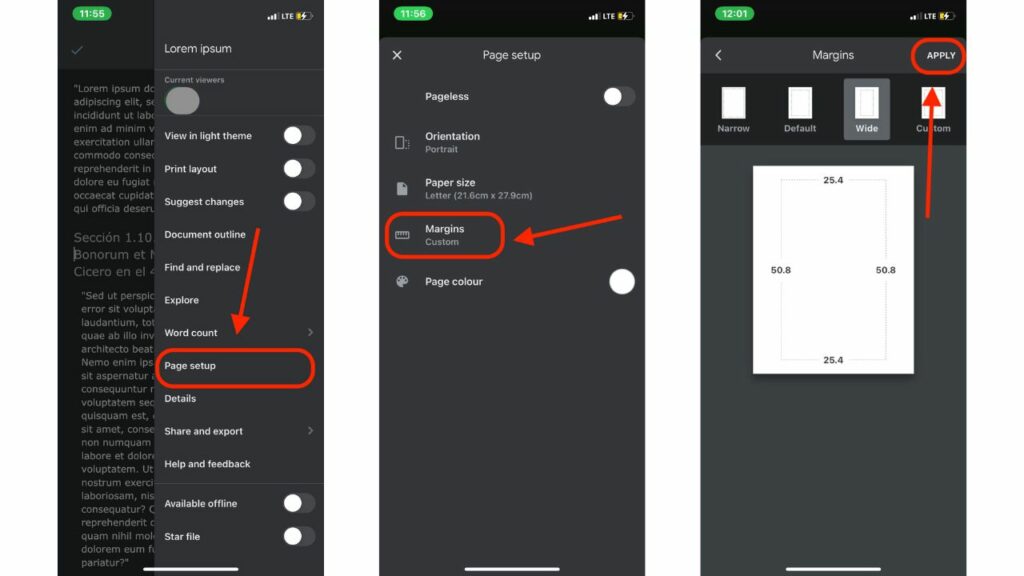
This is how you can change the margins in iPhone or iPad google docs application.
On Android Device
Unfortunately in the android google docs application, there is no option available to change the page margins. But you can always access the google docs web version and change it from there.
Conclusion
Changing margins in google docs is really easy if you know how to do it. But for new users, it can be hard to find the right options. That’s why here we cover the complete process using two methods.